Help: Career Matches
What's on this page?
At the top of this page, you’ll see a job title which should match the current or past job you entered on the homepage. mySkills myFuture automatically finds the career title that best matches the words you typed in on the first page.
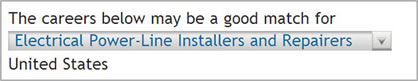
If it's not showing the job you meant, click on the arrow to the right of the job title. You'll see a list of related jobs. You can either select the title that's closest to the job you meant, or click Start on the navigation bar to go back to the first page and type in a different job title.

Next you’ll see your Career Matches—careers that often require similar skills and knowledge to the job title you entered.

 Best Match
Best Match
This column lists careers that may use skills similar to those of the job you entered. Click the title of any of the listed careers to learn more about that career. To compare that career to the one you entered, click Compare Skills.
 # Job Listings
# Job Listings
This column shows the number of job listings found for this career. Click "See Job Listings" to view the actual listings and find out how to apply. To display careers with the most job listings, click the Job Listings column title. Click “Find Businesses” to see a list of businesses that might hire this occupation.
 Typical Wage or Salary
Typical Wage or Salary
This column shows the typical wage or salary range for workers in this career. One half of all workers in this career earn wages between the amounts shown. One quarter earn less than the lower amount shown, and one quarter earn more than the higher amount shown. You can view annual salaries or hourly wages for most careers. Typical wage (Hourly) is automatically displayed. To view the typical salary range, click Annual.
 Typical Education
Typical Education
This column shows the typical level of education needed to enter this career. Click Find Training to locate programs and schools near you where you can prepare for this career.
Can I personalize this list?
Yes, you can edit this list in two ways. You can either narrow your results based on your workplace preferences, or you can sort the information.
Narrow results by work preferences. You can exclude certain careers from your Career Matches by clicking Narrow Your Results at the top of the page. You’ll see the following list of work preferences; simply check any boxes if you would like to exclude careers that often involve that activity, schedule etc.

Note that checking an item here doesn’t mean that all job listings involving those items will be excluded from your job listings, it only means that careers that typically involve those characteristics won’t show up on your Career Matches list. It’s possible that by checking some of these boxes you might exclude careers where you can in fact find a job that doesn’t involve that item. It’s also possible that by checking one or more of these items, you may limit your number of Career Matches to very few or even zero.
Sort information on this chart. You can sort this information by column. When you first see the page, the information is automatically sorted by "Best Match." So the first career on the list is the one that is most similar to the current or past job you entered. But you might also be interested in seeing which careers have the most job listings, which have the highest typical wages, or which require the most, or least, training.
To sort by any of the columns mentioned above, simply click the on the column title.
How can I see information for my local area?
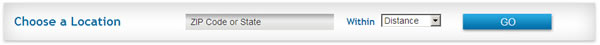
To see salary information, job listings, and training options for your local area, enter your ZIP code or state in the Choose a Location field.
If you have entered a ZIP code, you can narrow your search further by selecting a distance from the 'Within' drop-down menu.
Then click Go. The chart will then show the number of jobs and typical wages for the area you entered; links for the chart will also lead to local information.
Where does this information come from?
Occupation skill data used for identifying careers in the Best Match column are from the U.S. Department of Labor's Occupational Information Network (O*NET).
 Data on green occupations are from the U.S. Department of Labor's Occupational Information Network (O*NET) report, the Greening of the World of Work.
Data on green occupations are from the U.S. Department of Labor's Occupational Information Network (O*NET) report, the Greening of the World of Work.
 Data on Bright Outlook occupations are from the U.S. Department of Labor’s Bureau of Labor Statistics, Office of Occupational Statistics and Employment Projections.
Data on Bright Outlook occupations are from the U.S. Department of Labor’s Bureau of Labor Statistics, Office of Occupational Statistics and Employment Projections.
Job listings information is from DirectEmployers.
Typical salary data are from the U.S. Department of Labor’s Bureau of Labor Statistics, Occupational Employment Statistics Survey.
Typical training data are from the U.S. Department of Labor’s Bureau of Labor Statistics, Office of Occupational Statistics and Employment Projections.