Help: Jobs
What's on this page?
This page shows job listings for the career you selected. These listings come from several sources; see source details below.

 Job Title
Job Title
This column lists jobs that are available for the career you selected.
 Company
Company
This column lists the company that posted the job. Click the Company column header to sort jobs by company name.
 Location
Location
This column lists the location of the job. Click the Location column header to sort jobs by location.
 Date Listed
Date Listed
This column lists the date that the job was posted. Click the Date Posted column header to sort the jobs by date.
 Apply For Job
Apply For Job
Click this button to go to the website of the company that posted the job.
How can I find jobs in my local area?
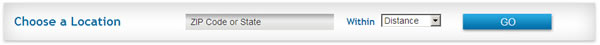
To narrow your search by location, enter your ZIP code or state in the Choose a Location field.
If you enter a ZIP code, you can select a distance to search within.
Then click Go to find jobs in your area.
Where does the information come from?
mySkills myFuture uses several sources for job postings. You can select the source you’d like to view by clicking on the box next to “Source” and selecting one of the job posting sources. Current sources include:
- NLx, by the National Labor Exchange, which is co-sponsored by the Direct Employers Association and the National Association of State Workforce Agencies. NLx includes jobs posted on state job banks as well as by private employers. NLx will be the source when you do not select a source.
- CareerBuilder
- indeed
- ZipRecruiter
Please note that not all of these commercial job banks have the same requirements for job postings as US.jobs; some of the job postings you find on these job banks may be duplicates and some may not be for existing job openings. Also note that you may be required to register in order to apply for a position.
More Info
Explore Job Search information on planning a job search, finding a job, applying for a job, and negotiating an offer.